How to add Facebook Like/Fan Box to Blogger
To create a Facebook Like Box/Fan Box, just follow the below steps;
CREATE A FACEBOOK LIKE BOX
Step-1. Find out your Facebook Fan page URL by visiting your Facebook Fan page and copy the URL in the address-bar, now you can see how your URL should look like in below screenshot;Step-2. Then visit this page: http://developers.facebook.com/docs/reference/plugins/like-box.
Now you can see that - LIKE BOX, With the release of Graph API v2.3, the Like Box plugin is deprecated. Please use the new Page Plugin instead. The Page Plugin allows you to embed a simple feed of content from a page into your websites.
If you do not manually upgrade to the Page Plugin, your like Box plugin implementation will automatically fall back to Page Plugin by June 23rd 2015.
A. Include the JavaScript SDK on your page once, ideally right after the opening <body> tag.<div id="fb-root"></div><script>(function(d, s, id) { var js, fjs = d.getElementsByTagName(s)[0]; if (d.getElementById(id)) return; js = d.createElement(s); js.id = id; js.src = "//connect.facebook.net/en_US/sdk.js#xfbml=1&version=v2.4"; fjs.parentNode.insertBefore(js, fjs);}(document, 'script', 'facebook-jssdk'));</script>
B. Place the Code for your Plugin wherever you want the plugin to appear on your page.<div class="fb-page" data-href="https://www.facebook.com/pages/Blogger-Addict/1534960050079169" data-small-header="false" data-adapt-container-width="true" data-hide-cover="false" data-show-facepile="true" data-show-posts="true"><div class="fb-xfbml-parse-ignore"><blockquote cite="https://www.facebook.com/pages/Blogger-Addict/1534960050079169"><a href="https://www.facebook.com/pages/Blogger-Addict/1534960050079169">Blogger Addict</a></blockquote></div></div>
IF ABOVE DOESN'T WORK, FOLLOW THE STEPS BELOW:
Step-1. Go to Blogger Layout -<iframe src="//www.facebook.com/plugins/likebox.php?href=https%3A%2F%2Fwww.facebook.com%2Fpages/Blogger-Addict/1534960050079169&width=300&height=900&colorscheme=light&show_faces=true&header=true&stream=false&show_border=true" scrolling="no" frameborder="0" style="border:none; overflow:hidden; width:300px; height:210px;" allowtransparency="true"></iframe>
Hope it helped you to create a Facebook Fan Box. If you have any concern regarding above tutorial, please comment below. Like Us On Facebook as well. Enjoy!


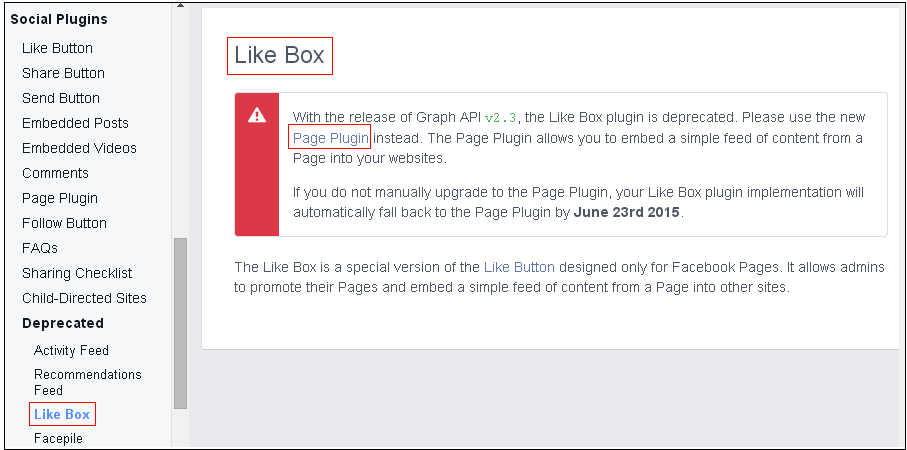

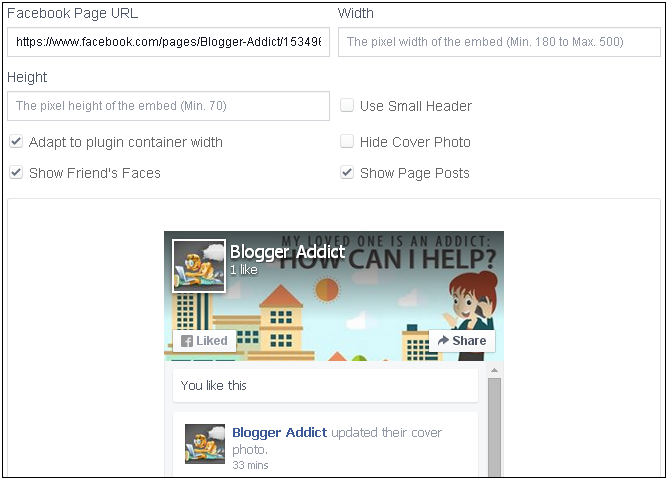
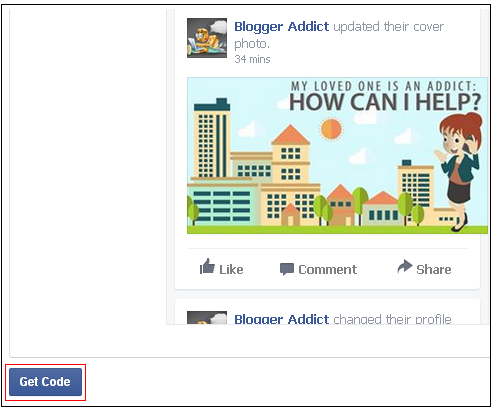




Post a Comment